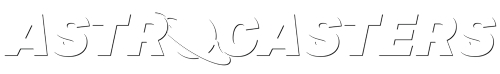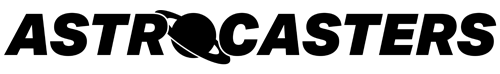High-Quality Studio Recordings and Streams Made Simple
We make it super simple to record and stream presentations, zoom calls, and remote television interviews in our 6000 square foot production facility.
Step One: Send us your script, presentation, and background
Send us anything you want to see or broadcast during your session. We’ll load up scripts into the teleprompter, and PowerPoint decks into the confidence monitors so that we’re all set before your presenters get here. If we’re sending a feed to a Zoom call, live event, or television station, we can handle all of the setup and testing with your far end for you. Don’t have a background? No worries, our graphics team can put together one for you.
Step Two: Arrive at our Studio
We’re located conveniently off of I-395, one exit south of the Springfield Mall. Your presenters can freshen up and prepare in our green rooms and then head into the studio to rehearse and present. Everything in the studio is ready for you — lights, camera, audio, teleprompters, presentations, and remote connections are all set up and ready for final tweaks. Need to bring your entourage? We have plenty of room for groups of 12 or more to work, fully socially-distanced in our facility.
Step Three: Present
It’s show time! Make your presentation while we handle all of the technical details.
Step Four: Get your files
You can leave our studio with video files in hand, or we can transmit files to remote editors quickly after your shoot is over. We can also handle as much of the post-production as you need.
Use our Studio to:
Record a Presentation
Give a speech or PowerPoint presentation. We put your notes or text on the teleprompter so you can look directly into the lens and make a strong connection with your audience (and not look like you’re reading from a script!).
Participate in a Zoom Call
We put the the remote parties onto the teleprompter so you can look into the lens and have a conversation in a Zoom Call. We can also put your notes/script onto the prompter so you can stay on message without looking like you’re reading from your notes.
Give a Television Interview
We’ve got everything you need to send a high-quality feed to any television station in the world.
Plan and Execute a Virtual Event
Bring your team to our war room in the weeks before your virtual event to plan and collaborate. Record your pre-recorded sessions in our studio, and record your voiceovers in our audio booth. Write and re-rewite your scripts with our script writers. Work side-by-side with our editors and producers to make sure that your event comes out flawlessly!
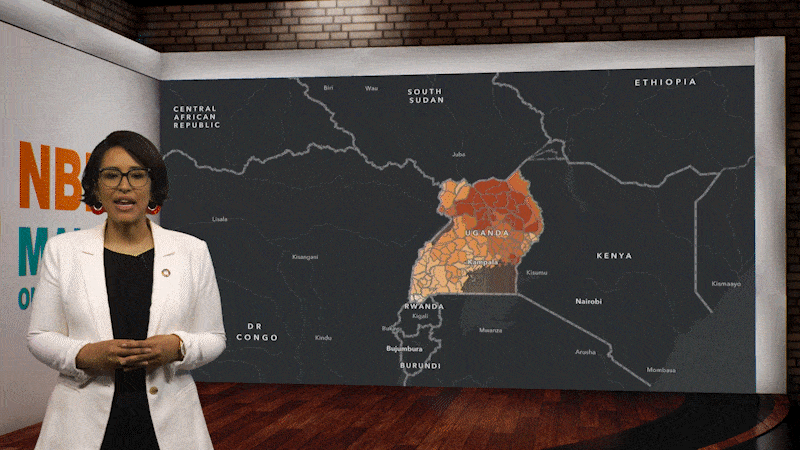

Make a Presentation to a Remote Audience, including Q&A
Need to give a live presentation to a group that’s gathered in another city? We’ll coordinate with the folks on the far end to make sure that you look good, sound good, and can answer audience questions in real-time.
Make a Fundraising Live Ask
We can feed donor names and donation amounts to you on screens in real-time, allowing you to make live shout-outs to donors and make successful live pitches to virtual audiences. We can even put donor names onto the stream in real-time, along with donation thermometers and other information.
Run a Live Virtual Auction
We can provide low-latency (under one second) streaming so that you can conduct live auctions for your organization.
The Facility:
Greenscreen Studio
A 3000 square foot studio with room for three presenters on-camera. Includes a client work area which accommodates six of your crew, socially distanced, in addition to our crew.
Mission Control
Room for ten crew members (socially distanced) to run virtual shows, from the simple to the exceptionally complex.
Green Rooms/Kitchen
Two green rooms each accomodate 2-3 people (socially distanced).
Water and coffee is available in the kitchen. We are located 2 miles (6 minutes) from Wegman’s Grocery.
Voice-Over Studio
Record Voice-of-God recordings, narration tracks, and more in our voiceover studio. Your production team can watch and listen to the recording session from the war room next door, and make real-time comments to ensure a perfect result.
War Room
Room for five (socially-distanced) show producers to meet, plan, and manage a show while monitoring the activity in the studio and voice-over booth.
Nap Time
Three full-size couches allow for plenty of space to take a nap (helpful for those presenters who take red-eyes into Washington DC).
We are located a half block from the Embassy Suites by Hilton Springfield.
Studio Tech Specs
Greenscreen Cyc
- Width of screen: ~20 feet
- Height of screen: ~16 feet
- Bottom cove: 3.5 foot radius, non-parabolic
- Typical distance from talent to greenscreen: 14 feet
- Typical distance from camera to talent: 14 feet
- Color: ROSCO Chromakey Green
Cameras
Typical Camera Configuration:
- BlackMagic Design URSA Broadcast Cameras
- Fujinon HA18x7.8 BERM ENG lens
- Recording: 4K Blackmagic RAW 3:1 or 5:1
Microphones
Typical Audio Provided:
- Shure SLX lavalier transmitters and receivers
- Shure WL93 lavalier microphones
- Behringer X32 mixer
Note that our facility is not designed to be a NC-25 rated film studio; rather, it was designed for virtual events and has a noise level similar to that of a office conference room or hotel ballroom.
Teleprompter
Prompter People 17″ Prompter
Software: Imaginary Teleprompter (If you want your crew to run prompter, we encourage you to download this software and practice with it before you arrive).
For live hits, we can provide TWO prompter computers and switch between them on the fly. In addition to providing redundancy, this allows you to “find your place” on the second computer and switch to it seamlessly. This is handy, for example, if you are answering live questions and the answers on the teleprompter are not in the correct order.
Confidence Monitors
- Two – 55″ monitors on stands available
- Two – 75″ monitors on stands available
Confidence monitors can be used to display any information to the speaker during a presentation including:
- Scripts and notes
- PowerPoint slides
- Live data feeds
- Live survey results
- Q&A questions
- Social media feeds
IFB/Talkback
Galaxy Audio AS-950 In-ear monitor system – used for feeding the remote audio from zoom calls into the presenter’s ear. Can also be used for producer talkback into the presenter’s ear.
Bose L1 Compact Speakers – provide general studio talkback for producers and directors
Encoding
We can encode video and audio via:
- WebRTC (Zoom, Teams, etc.) – Low Latency (< 1 second) but quality is generally 720p or lower.
- RTMP (YouTube, etc.) – 10-30 second latency, 1080p to 4K resolution.
- SRT (vMix) – Low Latency (<1 second), 1080p
- LRT (LiveU)
Internet Connectivity
Our facility has two high-speed business-class internet feeds:
- Cox Fiber, 200 mbps bidirectional, 3ms latency to Equinix and AWS East-1.
- Cox Business Coax backup circuit – 100mbps down/20mbps up.
Live Keying
Live Keying Options:
- Unreal Engine (Composure)
- BlackMagic Constellation 8K Switcher
- vMix
- BlackMagic Ultimatte 12
- Zoom virtual backgrounds
Lighting - Talent
Our stock lighting is a news studio-style lighting with large, even pools of light to make it easy for talent to move around as needed without worrying about walking out of the light.
Talent is lit with:
- Two Kino Flo 4 foot 4 banks (front)
- Two Kino Flo 2 foot 4 banks (front)
- Two Leko LED Tungsten Ellipsoidals (backlight)
- Two Kino Flo 2 foot 2 banks – movable fill lights
Monitoring
Camera Monitors:
- JVC 24″ SDI monitors, 1080p DT-V24G1Z
Lighting - Greenscreen
Background is lit with:
- Five Kino Flo 4 foot 4 banks
- Five Leko LED Tungsten Ellipsoidals
Props
Our studio has a full size loading dock for easy delivery of props and other gear. Here’s some of the props/furniture we currently have in the studio:
Arm Chairs

High Chair
Tables
End Tables

Greenscreen Backgrounds
Using the right greenscreen background can boost your credibility, help tell your story, and make your show stand out.
Watch our sampler to give you an overview of the types of backgrounds that are possible.
Packages and Pricing
Studio Space w/Lighting
Includes:
- use of studio
- use of loading dock
- use of house furniture
- fully lit greenscreen (20’Wx16’H)
- high-speed wi-fi
Socially-distanced capacity: 8 people
Price: $250/hour, 4 hour minimum
Green Rooms
Includes:
- use of green room(s)
- wi-fi
Socially-distanced capacity: 2 per room
Price: $50/hour per room, 4 hour minimum
War Room
Includes:
- use of conference room
- wi-fi
- video/audio monitors of feeds from studio and voiceover booth.
Socially-distanced capacity: 5 persons
Price: $100/hour, 4 hour minimum
Camera and Operator
Includes:
- BlackMagic URSA Broadcast camera
- Fujinon 17x ENG Lens
- 24″ SDI Monitor
- Camera Operator
- Recording Media
Price: $120/hour, 4 hour minimum
Teleprompter and Operator
Includes:
- 17″ teleprompter, mounted on camera
- 55″ monitor, below camera lens
- Teleprompter software
- Teleprompter operator
- Two teleprompter computers (second computer can be used for showing remote participants on teleprompter).
Price: $120/hour, 4 hour minimum
Audio Kit and Engineer
Includes:
- Two Shure ULX wireless transmitter
- Two Shure WL93 microphones
- One wireless in-ear monitor/IFB for hearing remote participants
- Audio Interfaces to conference bridge and zoom calls
- Behringer X32 audio mixer
- Audio Engineer
Price: $120/hour, 4 hour minimum
External Connectivity: Encoders and Stream Tech
Select this option if you need to send and/or receive a live feed to other panelists or producers who are located remotely.
Includes:
- Streaming Engineer
- High-speed fiber internet connection with backup
- Remote connection to any ONE of the following:
- Zoom or other conferencing app
- YouTube, Facebook, etc.
- Remote SRT (not LRT) endpoint
Price: $120/hour, 4 hour minimum
Bring Your Own Encoder (Hardline Internet)
Includes:
- Use of table in back of studio
- 120V/20A quad box
- Wired Ethernet Connection (10mbps up/down)
Price: $50/hour, 4 hour minimuim
Production Assistant
Need someone to help with random tasks like printing scripts, getting lunch, and the like, so you can stay focused on the task at hand?
Includes:
- Helpful, friendly, fully vaccinated crew member
- Car
- Car Insurance
- Mileage
- Tolls and Parking
Price: $60/hour, 4 hour minimum
Live Keying
Select this option if you need to put a background behind your presenter in real-time.
Includes:
- Keying Engineer
- One of our stock graphics backgrounds (custom backgrounds available separately)
- vMix Keyer
Price: $120/hour, 4 hour minimum
Bring Your Own Encoder (Hardline Internet)
Includes:
- Use of table in back of studio
- 120V/20A quad box
- Wired Ethernet Connection (10mbps up/down)
Price: $50/hour, 4 hour minimum
Production Assistant
Need someone to help with random tasks like printing scripts, getting lunch, and the like, so you can stay focused on the task at hand?
Includes:
- Helpful, friendly, fully vaccinated crew member
- Car
- Car Insurance
- Mileage
- Tolls and Parking
Price: $60/hour, 4 hour minimum
Policies
We're All Vaccinated!
All of our crew who will be in the building with you are fully vaccinated, and will wear masks when they’re in the same room as you.
Breaks and Overtime
We give our crews a 30 minute break no later than six hours after the initial call time. Please make sure to include this when building your shooting schedule!
We charge 1.5x overtime for:
- all hours after ten hours a day
- any time between midnight and 6AM
Insurance
All of our crew members are covered under our workers’ comp and liability policies.
If you plan to bring your own crew or another vendor, you will need to provide a certificate(s) of insurance to our accounting department before your shoot.
OK, I'm In. How do I start?
Check our Calendar and see if your dates are available
<calendar in here somehow>
Chat us up if you have any questions.
We’re often on shows but we’re often available to chat during business hours. Just click on the support widget on the bottom of this page and see if anyone is available.
You can set up a zoom call with our studio team by clicking here:
You can also schedule an in-person tour of the studio here:
Schedule a tour (virtual or in-person)
You can set up a zoom call with our studio team by clicking here:
You can also schedule an in-person tour of the studio here:
Fill out this form to book your event:
<need a ninja form in here>