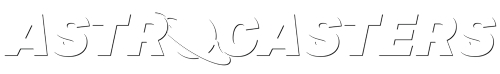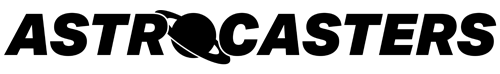Genlock and Time Code Sync for the Panasonic HPX-250 and HPX-2000
Genlock
If we use our Panasonic HPX-250 or HPX-2000 on a live-switched shoot, our camera will need to be synchronized with the rest of the cameras using one of the following methods:
1) Reclocking in the switcher: Many switchers will automatically reclock and synchronize each camera input. In this case, there is nothing that needs to be done. These switchers include the BlackMagic ATEM switchers, and the Newtek Tricasters, and Wirecast-based switchers.
2) Frame synchronization device: For SD broadcasts, this would be a Time Base Corrector (TBC)
3) Genlock: We would need a genlock signal that is accessible from our camera location, or in the case of a Steadicam shoot, from the location where we setup and stage our gear, and change our batteries.
– This is generally a HD Y signal.
– For SD and 720p, we can use any composite video signal coming from your switcher. For 1080i, we MUST have HD Y for the HPX-250. For the HPX-2000, we may be able to use composite for 1080i, but this hasn’t been tested.
– Note: if using a composite video signal as a genlock source when in 720p mode, the timecode will be delayed by one field.
Once a camera has been genlocked, it should stay in sync until we need to power down to change batteries.
On the HPX-2000, if the HD-Y reference signal is of the program feed, we can view the return in the viewfinder on a cabled shoot.
Timecode
In order to synchronize our time code with other cameras, we can put all of the cameras into “Free Run” mode and “jam sync” them at the beginning of the shoot. This involves running BNC cables from one camera’s TC out port to another camera’s TC in. Doing this once at the beginning of the shoot will generally keep the cameras in sync for the duration of the shoot.
If you want to keep the cameras continuously synchronized (and thus avoid any issues with possible time code drift), you can run a time code signal cable into the HPX-250 as well as a Genlock signal.
Note: if the Genlock input becomes irregular, recording will pause.
Tech Notes
H PHASE in the OTHER FUNCTIONS MENU will adjust the Horizontal phase once the camera has been genlocked.
GL PHASE in the OTHER FUNCTIONS menu refers the OUTPUT from the camera which should be genlocked: either the HD-SDI OUT or the SD COMPOSITE downconverted image. It is not used for selecting the Genlock SOURCE. (We know, this is confusing.) The camera can’t use HD-SDI as a genlock reference – it must use HD Y or composite.
If all you have is HD-SDI out of the switcher, you can try running that into the A-D converter and taking the HD-Y out into the Genlock In. This won’t work for 1080i, though. We haven’t been in a situation where we needed to do this, so it hasn’t been tested.
HPX-2000: Set GENLOCK to EXT (Hold down Menu button for 3 seconds to enter Main Menu. Choose System Setting -> Genlock -> EXT
Location-Specific Instructions
Arlington Independent Media Studio:
HD-Y is available from the back of the playout AJA Ki Pro in the control room.
Arlington Independent Media OB Van:
- Time base corrector does NOT output a clean signal. Run a long BNC cable to the field for genlock or bring our own time base corrector. Send a composite signal from the back of the switcher or from the program or preview monitor loop out.
- Input the composite feed into the switcher through the TBC IN port on the patch panel. Depress the BYPASS button on the front of the TBC.