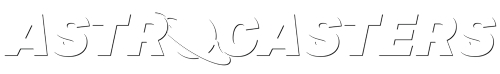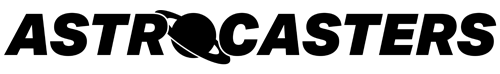Driving the Steadicam Teleprompter
Ed. Note: This is an old post and our prompting system has changed since this was posted. If you’re interested in hiring us to do Steadicam, please contact us and we’d be happy to provide up-to-date information on our mobile prompting capabilities.
Our prompter is FULLY WIRELESS, which means there are no cables to worry about, which allows greater freedom of movement for both the Steadicam operator and the talent. Our Steadicam teleprompter uses an iPad 1 as the display, reflected into a beam splitter glass for the talent to read.
There are several different solutions for prompting the talent.
Teleprompt+ Software
We have Teleprompt+ software loaded onto the iPad that is on the teleprompter on the steadicam. The script is transferred onto this iPad and then loaded into the teleprompter software. Another iPad (or iPhone) is loaded with Teleprompt+ remote software, which can then control the scrolling on the teleprompter that the talent sees. If you prefer to use your iPad or iPhone (iPad is generally better), you can download and install the remote software for free at the App Store.
Pros: easy, lightweight. The prompter operator can easily walk around and follow the action, since all they have to carry is an iPad. If you need to move quickly across a large area, or through a multi-story building with minimal reset time, this is the ideal solution.
Cons: Changing the script requires that the prompter operator access the prompter on the Steadicam, as the remote control software is really only for starting and controlling the prompter scrolling. Also, there is a short (sub-second) delay between the controller and the teleprompter, which can take a little getting used to. (Not a problem for any of the prompter operators that have been certified to work with our system)
Screen Mirroring with Air Display
We have Air Display loaded onto the iPad. You can load the Air Display software onto your prompter computer (PC or Mac), configure our teleprompter iPad to be a second monitor for your computer, and use your existing prompting software to drive the prompter. Note that Air Display doesn’t mirror the image, so your software will have to create the correct left-right mirroring for the prompter display. Most professional teleprompter software will allow you to do this.
Pros: Uses existing prompter software and controllers. Changes to script can be made directly from the prompter station.
Cons: Prompter operator is in a fixed position; steadicam walk and talk must take place within the same general vicinity to maintain wi-fi connectivity between the prompter operator and the steadicam. (generally about 100 meters). Changing locations means moving the laptop, wireless access point and table to the new location. This isn’t generally a problem, but does require additional time and crew.
Reversing Boxes, Scan Converters, etc.
If you have an existing prompting setup and cannot install the Air Display software on the prompting computer, we can engineer an alternate hardware-based solution using a combination of VGA-to-DVI converters, DVI-to-SDI scan converters, SDI signal reversers, VGA signal reversers, distribution amps, SDI transmitters, and receiving software to drive the prompter without having to make any software modifications to an existing prompter setup.
Pros: can use older prompting systems with no software modifications to the prompter computer. Can use an existing pedestal-mounted prompter along with the Steadicam teleprompter, which means that talent can begin reading on the steadicam teleprompter (for example, as they enter the set and sit down) and then swing to a pedestal-mounted camera in the studio to continue their read.
Cons: requires a week or more lead time to engineer and obtain the necessary boxes, and hardware rental costs are more than the software-based alternatives.